How to Calculate Age?
Using an age calculator is the best and quickest way to calculate your age. But if you are still interested to know how age is calculated manually, you can read the article below.
Firstly, you need two values to get started.
- Date of Birth
- Today's Date
So, to calculate your age, you need to subtract today's date with your date of birth. As a result, you will get duration between two dates and that's your "Age".
Let's take some examples to understand it. Also, in the following examples, we will only calculate the years, months, and days.
Example 1:
Suppose Jason's date of birth is 05 January, 1990. Today's date is 10 September, 2019. Find out how old Jason is?
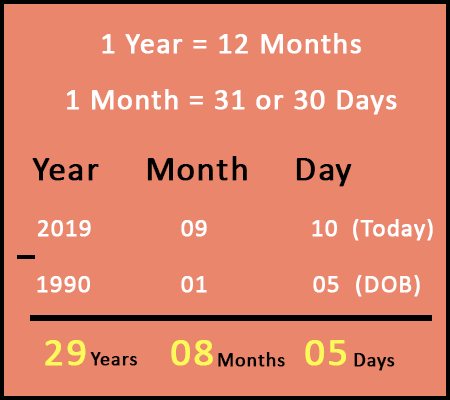
So, Jason is 29 years, 8 months, and 5 days old.
Now the question is, what if today's date of month is smaller than DOB's month?
So, let's take an example for that type of case.
Example 2:
Suppose, date of birth is 10 August, 1994 and today's date is 24 March, 2020. Calculate the age.

As you can see above, 03 is less than 08.
So, in this case we will take 1 year = 12 months from 2020 and add it to 03 months.
Now, months will be 03 + 12 = 15 and year will be 2020 - 1 = 2019.
After subtraction, we get 25 years, 7 months, and 14 days.
What if today's date of month and day both are smaller than DOB's month and day?
You will get this question's answer in next example.
Example 3:
Calculate the age for:
- DOB = 15 May, 1985
- Today's Date = 05 February, 2018
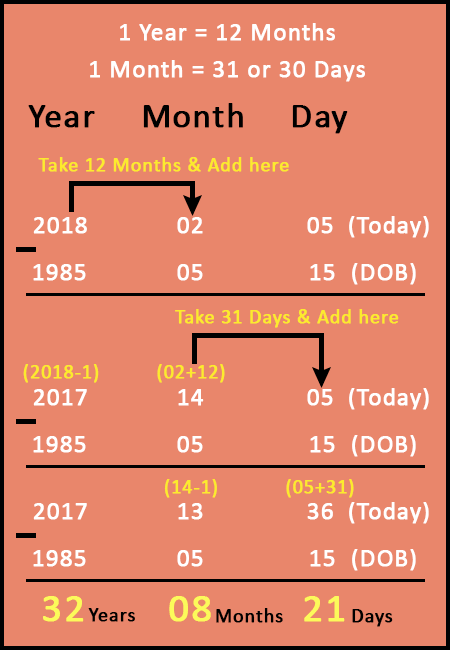
In this case, Month 02 is less than 05 and Day 05 is less than 15.
So, firstly, we will take 1 year = 12 months from 2018 and add it to 02 months.
As a result, Months = 02 + 12 = 14, and Year = 2018 - 1 = 2017.
After that, we will take 1 month = 31 days from 14 months and add it to 05 days.
Therefore, Days = 05 + 31 = 36, and Months = 14 - 1 = 13.
Finally, Age = 32 years, 08 months, and 21 days.